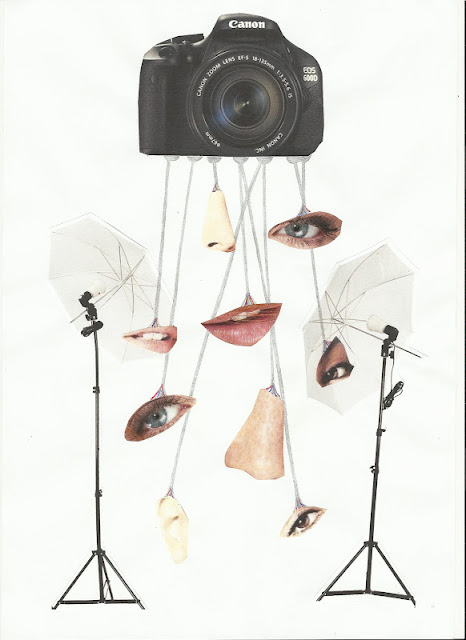Having done cut and stick experiments last week, this week I have had to do some experiments on Photoshop. Having just done an edit which turned the faces of women from advertising campaigns and turned them to masks hanging from a camera, I wanted to try some other ideas. In the next edits I have used my initial idea of using an eye to get a viewers point of view looking at the women of advertising campaigns.
This was a quick edit I did. I wanted to do a Photoshop version of one of the cut and stick experiments I did. I don't think the placement of the camera however makes much sense. I have used the lasso tool to cut triangular like shapes out of the skin to emphasise the model is loosing her identity through how the photographer has manipulated her look. I won't be using this idea further, particularly because of where the camera is (in her eye). It doesn't bring the message I want to give through.
In the following edits I wanted to bring across the idea of how the viewer is manipulated by the way editors change the look of these girls to the "perfect" look. I will now explain why I have chosen to use the individual parts of the edit and talk about the overall message it brings across. I have used an advertising campaign that had quite a lot of controversy. This was because of the way the editor lightened the skin of Beyonce. Below is the change that was made.
They probably changed her skin colour to make the ads product appeal to more people, however this takes the identity away from the celebrity.
I used an eye ball in the edit from Google, which contains light vein lines. I wanted this certain image becuase I wanted to bring across the idea that viewing these adverts has a dramatic effect on how we view ourselves. The eyes also bring a sense of intensity when looking at the ad featured. The laser brings across the destructive nature to women's perceptions when looking at these kind of advertisements and the manipulation they bring.
I have also included a microchip, to bring across the idea their perception on beauty is controlled. This is a rather rough edit, the lasers selection needs working on. I think there also needs to be something in the background, not fully white.
This is the same edit however becuase I wanted something in the background, I wanted to add some text. The text includes statistics of product surveys for loreal and also statements of intent as to what the products outcome is such as "smooth skin". I wanted to include these pieces of texts as they are quite often controversial. Often statistics are used but are very small, because they are sometimes not as flattering as the advert makes out, but it is within the viewers right to see them.
In these next edits I wanted to use a black background to make them rather bold.
In this edit I wanted the advertising campaign to be in the ball of the eye, to get the idea that the eye is viewing it. I have used a barcode to show the eye is becoming a cyborg by looking at this advert, as if their identity has just become a number, becuase of the bad effect these ads have on our perception of beauty. I ave included quotes and statistics once again to show how these adverts use persuasion in both their words and images, and sometimes they might be exaggerated for this use. I don't think this edit brings over to much of a distopian view which I was going for.
In these two edits I wanted to combine the successful parts of the previous ones. I have used a laser because of the destructive nature when looking at these types of adverts. The edits are a little pixelated so when I work towards a final composite I need to make sure I select Google images carefully, so they don't pixelate. Pixelation would make the impact of my message become overlooked.





.jpg)


















.jpg)